Employee portal
What is the 4human employee portal?
4human's employee portal is a customized, digital portal and storage space where your employees can access important information. In addition, employees can apply for vacation, enter any absence, and register other employee data. The portal helps your employees become more self-reliant, allowing you as a manager to focus less on administrative tasks and more on strategic tasks.
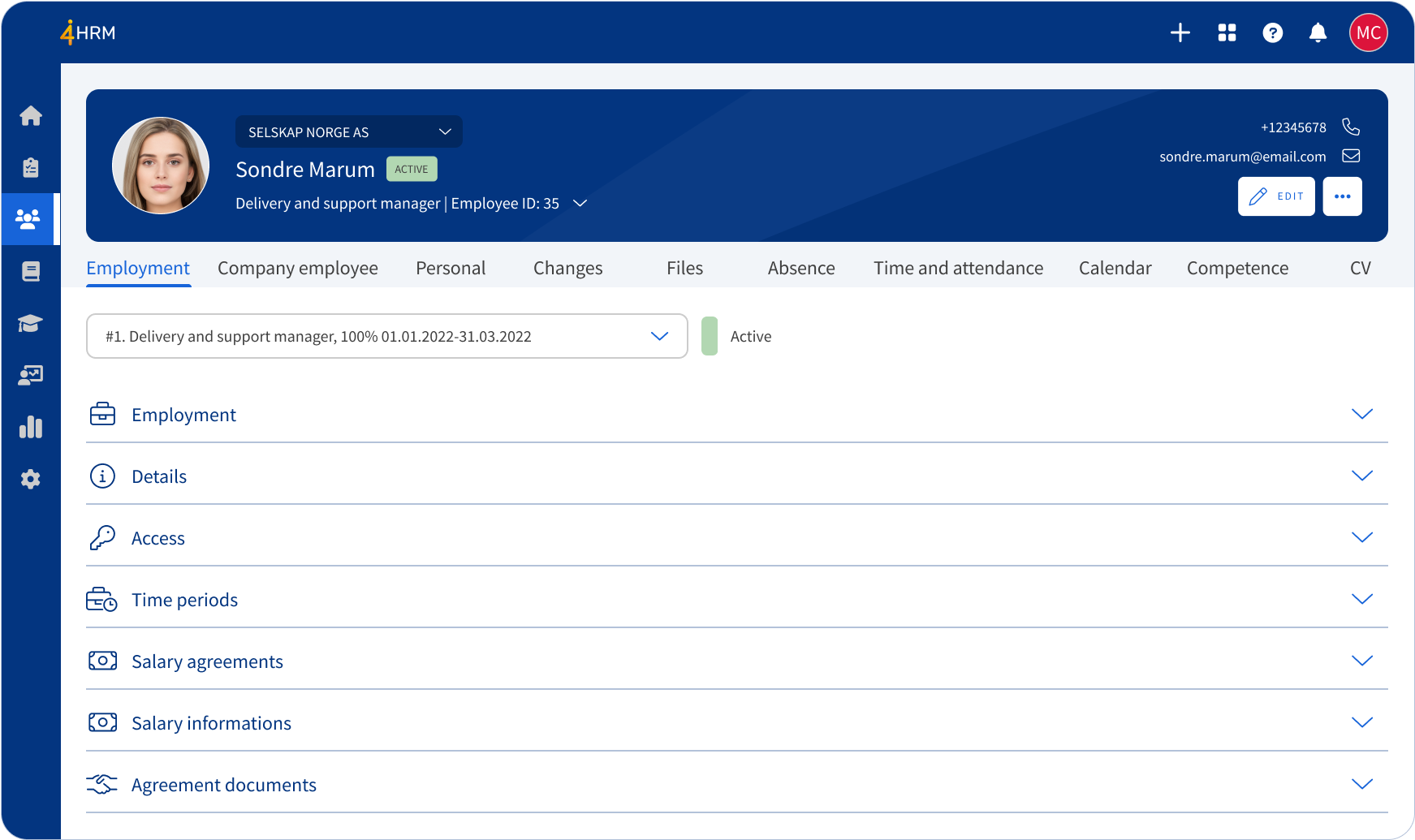
Important features with the employee portal 4human
Employee portal in practice
Benefits of the employee portal
Access management
Role management
Roles control access to the different organizational structures in the layout. A role can be explained as follows:
- An employee in a company can have one or more positions (multiple positions)
- A position will always have an associated role
- A role is linked to an access group that defines what the role can see of information and perform of action