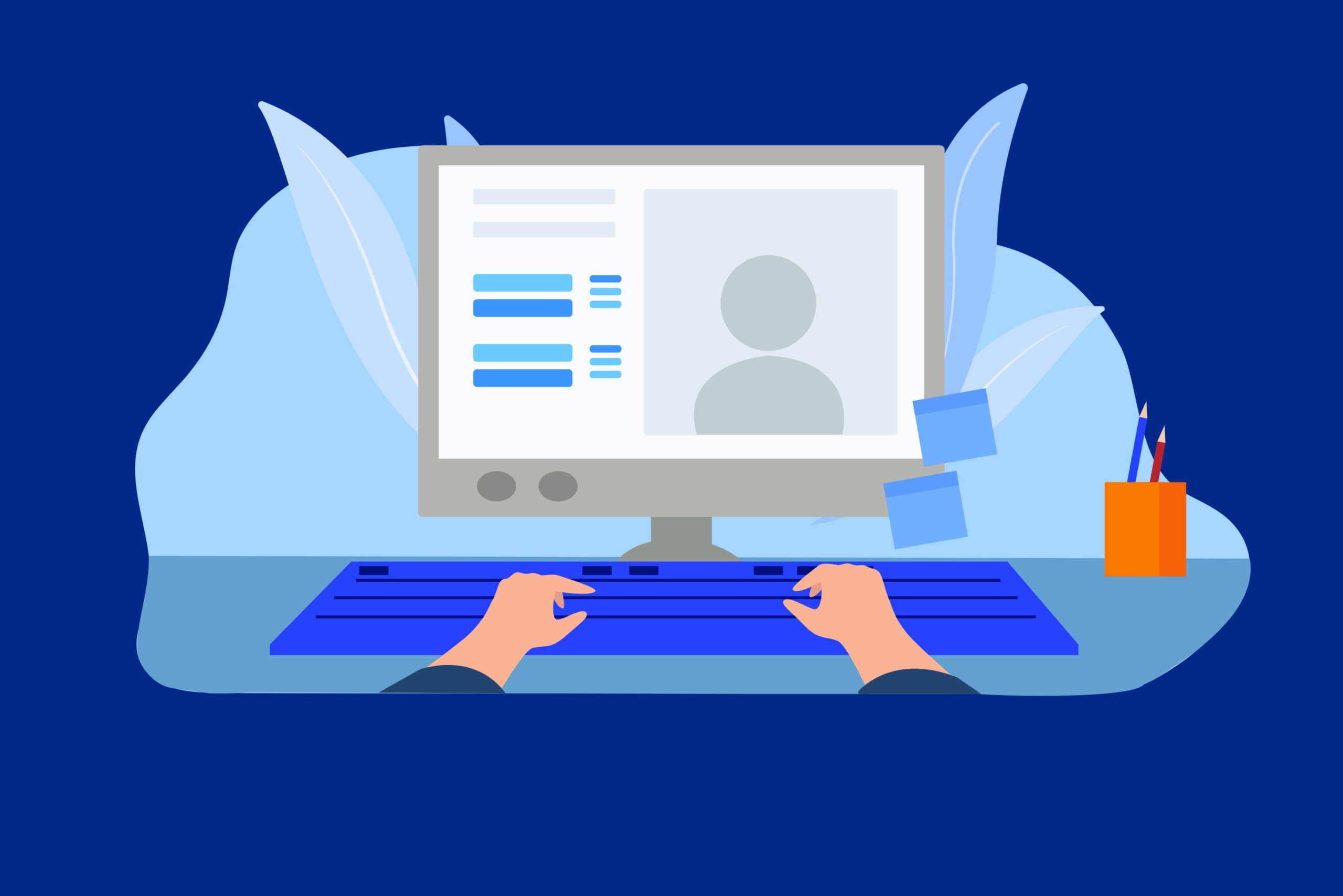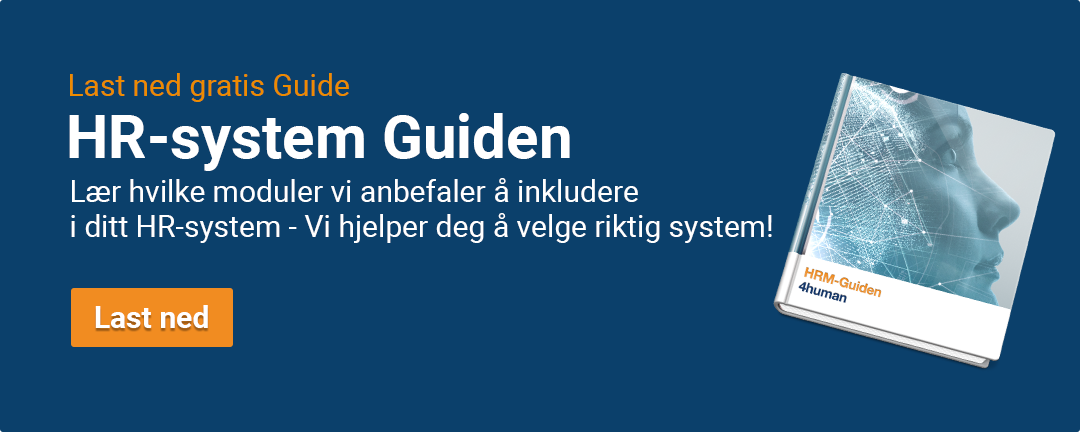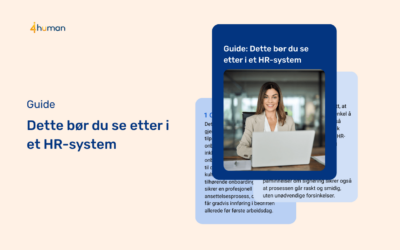Tired of precious hours being wasted on the same administrative tasks every day? Do you want to streamline hiring processes for hungry new employees? Overnight, HR digitalization has become more important than ever.
Since the coronavirus hit our usually hectic everyday lives, 8 out of 10 Norwegian businesses have actuallybecome more digitalized, according to a survey.
Many companies have long been aware of the importance of digitizing HR routines and work, but it's only since the coronavirus that we've had to adapt. Many of us still work from home today, with team meetings and webinars now taking place via digital tools such as Zoom or Teams.
Digitalization of HR
An increase in the number of home offices also places new demands on accessibility for employees and user-friendliness when it comes to the various digital platforms. As an example, it is currently a requirement thatthe HR system can be integrated with other systems. The HR system can then be the master for resource data, which is among a company's most important information.
So what do you need to think about if you want to digitize your HR work?
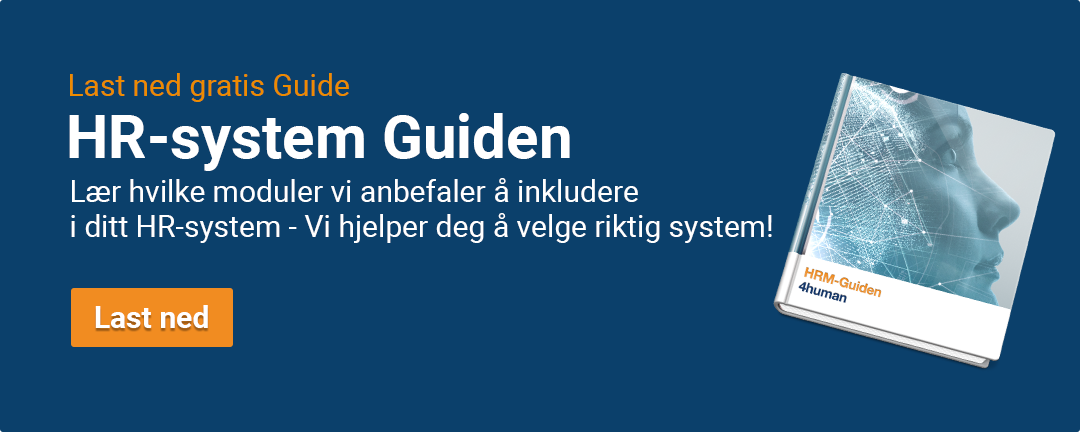
Find the needs of your business first
The first thing you and your business need to think about is what your needs are. Think about the challenges you face in HR and what problems can be solved in the short term? What can be simplified? Don't start with big projects and upheavals to begin with, instead focus on small steps at a time.
It's not uncommon for the first changes to take place at an administrative level. For example, this could be streamlining daily routines such as time registration and absence, or handling travel expense forms.
Be aware that many people still work with Excel and other heavy and outdated storage systems on a daily basis. By focusing on your business needs, it will be easier to choose the right HR system for you and your company.
Simplify as much as possible
This is a recurring theme, but the idea is to try to make everything as automatic as possible. Try to turn manual routines into automatic routines. This can also be administrative work in the form of registering hours, skills or absence.
Keep in mind that since the new General Data Protection Regulation (GDPR) came into force, it has become far more difficult to manage and organize large amounts of HR data in different systems and solutions. That's why it's best to keep everything as organized as possible. Perhaps all information can be stored in one place in the form of cloud storage?
This makes it easier for you as a manager to satisfy the requirements for the right to access and handle information about your employees, without getting on the wrong side of what is in the gray zone or not.
Closer follow-up of employees
Once the smaller changes have been made, you will gain a greater perspective on what else can be improved and streamlined in your business. For example, let's say you've now gathered a lot of your company's HR information in a modern digital system, e.g. via cloud storage. Perhaps you now want to do the same with your performance reviews or hiring processes? That's why it's now important to create a bigger plan. This plan should include more strategic processes within HR, such as onboarding, e-learning or appraisals. In other words, solutions that require closer follow-up by you as a manager.
A good example of this is the hiring process for new employees. Many companies are keen to recruit the right and best candidate in the market, but then you don't hear much more until the new employee presents themselves at the office on their first day.
An equally important task is therefore to provide good and close follow-up of new employees immediately after contract signing. An efficient recruitment process will ensure that new employees feel cared for and 100% motivated long before their first day of work.
Get clarity on what your business needs
The most important thing for you as a manager is to clarify what best suits you and your company. Remember that what works best for other businesses may not necessarily work for yours.
One tip is therefore to quickly get an overview of what can be simplified and streamlined. For example, if registering absences takes up a lot of your workday and the overview is mostly done in Word, Excel, Notepad or other Office documents, it may be an idea to take a closer look at modules for absence and staff follow-up. You'll avoid the pile of endless file folders and get everything in one place.
To help you along the way when it comes to digitizing HR, we have prepared our own HR Quiz, where you can find out which HR system you might need in your company. Of course, you can also contact us for a free demo, or for a nice chat where we give you personalized guidance on what your business could need.
Finally, remember to be open to new changes that may occur in your workplace in terms of new ways of working, as this may make you choose to use a more relevant and appropriate HR solution instead.