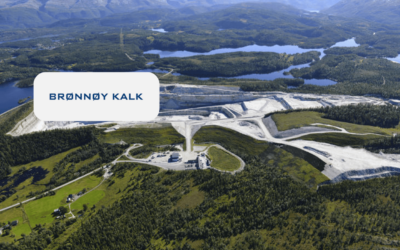What should a follow-up plan look like for sick employees?

Blog series: How to simplify and improve your workday
Øyvind Johansen
1. Identification and registration of sick leave
2. First contact and confirmation
3. Establish clear lines of communication
4. Facilitation and adaptation of work
5. Collect relevant documentation
6. Collaborate with other departments
7. Evaluate and adapt the plan
Illness situations are unique, and a follow-up plan should be flexible. Evaluate and adapt the plan in line with the employees' needs and changes in the situation.
A well-functioning sickness absence management plan is key to supporting employees on sick leave and maintaining your organization's productivity. By following these steps and ensuring the plan is flexible and tailored to individual needs, you as a manager can help create a supportive work culture and safeguard the interests of both employees and the organization.
Did you know that all sick leave reports can be received directly from NAV/Altinn and directly into 4human in the sick leave follow-up module in HRM . All follow-up plans are carried out in the system, so that you have an overview of all dialogue in the solution. All follow-up plans with full history can then be sent to your GP and NAV – digitally.
Download the guide on 7 things that streamline your business with sickness absence managementand understand how to manage the challenges that come with it.
Download guide: How to streamline sick leave follow-up in your business
Download guide: How to streamline sick leave follow-up in your business
Related posts
This is how Brønnøy Kalk wants to simplify and improve the everyday lives of its employees
Brønnøy Kalk took an important step towards a more digital and simplified everyday life in 2023 when they entered into an agreement with 4human to implement...
The minimum requirements for employment contracts are now being extended: Here's what you need to have in place
From July 1, 2024, new rules for employment contracts will come into force, which will affect both new and existing employment contracts....
Webinar: Unlock the potential of your HR data for a simplified workday
Are you tired of being a data hunter in the jungle of different systems to put together manual reports? Are you missing insights from your HR data to...