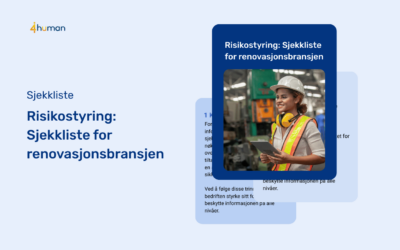11 steps to help you choose the right quality system

Investing in a quality system can quickly become a comprehensive process. For example, imagine that you buy your dream home. Eventually, you also choose to make other upgrades and changes. It is the same with a quality system.
There are many questions that arise before, during and after the process is complete. What should we choose? What modules are needed? How many people should have access? And what kind of assistance can we get?
To help you and your business, we give you 11 tips to get you started when choosing a quality system.
Download the free guide here👇
Download guide: 11 steps to help you choose the right quality system
Download guide: 11 steps to help you choose the right quality system
Related posts
Mistake-tastic Culture: 3 Tips to Strengthen Learning from Mistakes in Your Organization
In 1968, a researcher at 3M was supposed to produce a new super-strong adhesive. The result was a weak adhesive that did not lose its adhesive properties even...
Checklist: Risk management for the waste management industry
Risk management is about identifying, analyzing and managing potential threats and opportunities that can affect the organization's...
3 key points for a successful implementation of ISO 9001
Implementing ISO 9001 may seem like a big task, but it is a valuable investment that strengthens the quality of your...